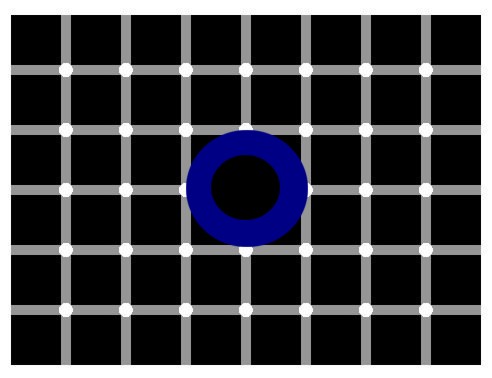|
|
|
Instructions...
Readjust your monitor position so that it faces directly towards you. Sit upright in your chair and bring your face close to the monitor. Slightly darken the brightness of your monitor and position your face exactly in front of the black square shown below. TRY TO CONCENTRATE ON THE CENTER SMALL CIRCLE. When you position yourself correctly, hit the "Take Picture" button. Your image will be taken in a fraction of a second, so this process is not at all time consuming. Don't forget to give a smile :). If possible, remain in your position until you get your snap.....Enjoy!
The CAM:-